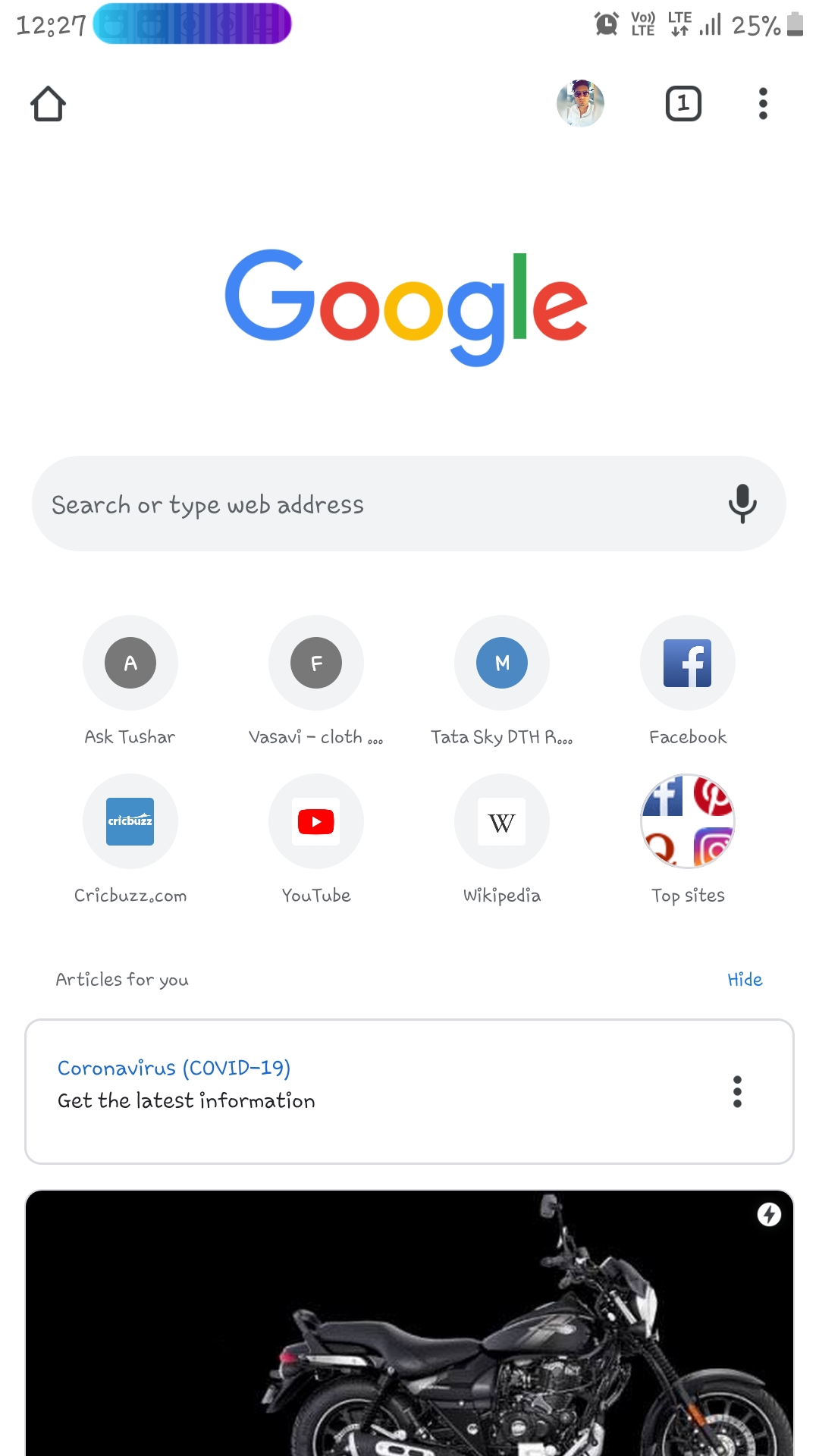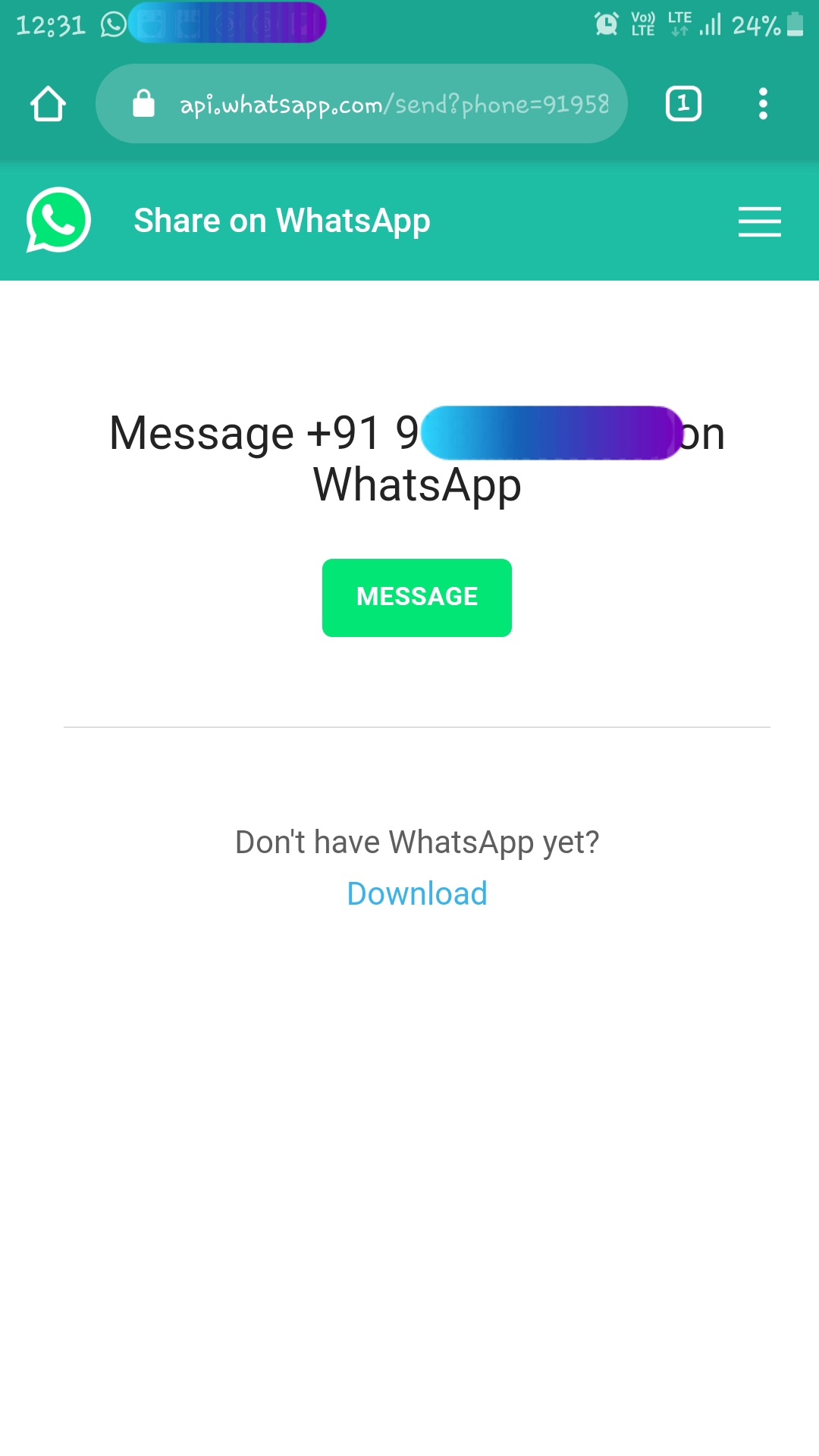Advantages of WhatsApp to attract more Customers
WhatsApp is one of the best apps available in the market and the most popular application for connecting people. Everyone with a smartphone will have WhatsApp installed in it. Today’s Shopkeepers / Shop owners need to understand the Advantages of WhatsApp Marketing- send the latest designs and promotional updates regularly to customers. That will not only increase your shop footfall & also let your customers know about your available collection.
App which is used by everyone is available free on play store or app store. There are no limitations on sending messages; you can message around the world where WhatsApp is legal.
Benefits of using Business WhatsApp for a Shopkeeper
Business WhatsApp is available for use keeping small businesses in mind. Which allows a shopkeeper to respond, sort & automated send messages very quickly.
- WhatsApp has an option of Quick replies in settings from where one can save some predefined replies for customers.
- It will show your business profile so that will build trust among your customers.
- You will be using a different messaging app for your business.
- User can mark a label to each and every contact to organize their preferences or as per your criteria.
- You can promote your products and services directly through Catalog.
- You can set up a greeting message for your customers to introduce them about your business. Who messages for the first time or after 14 days of inactivity.
- By using Automated Messages a shopkeeper can set an away message so the customer will know when they will get a reply.
How to send WhatsApp without saving number – WhatsApp Marketing
Here is a link which can help a shopkeeper in increasing his incoming messages rate. With this link anyone can directly message on WhatsApp without saving number.
How to use Link –https://wa.me/911234567890
Number 91 – Country Mobile code of Receiver
Number 1234567890 – Contact number of the Receiver
As mentioned above you need to place the Country mobile code of the receiver (91 in this case)
Then as mentioned above you need to place the mobile number of the receiver ( 1234567890 in this case)
Copy past the final link in your web Browser.
Press the enter button on your smartphone.
Then a WhatsApp window will open asking that you want to send a message to this number.
Click on ‘MESSAGE’
You will automatically be redirected to the WhatsApp chat in your phone with the person you have entered off in that link.
How to Use Broadcast List
With a broadcast list, Shopkeepers can engage with their customers at once. This is a saved list by you to stop selecting customers every time for sending a same message to everyone. Whoever you will add in this list will get a message. This will help a garment or footwear shopkeeper in sending latest designs to all his customers. This will not only increase the engagement but also will increase the sales.
NOTE: Challenge in this case is that you need to tell your recipients to save your number. A person who does not save your number in his/ her mobile will never receive a broadcast message.
- In WhatsApp go to -> More Options – > New Broadcast
- Select the contacts which you want to add in this broadcast.
- This will create a Broadcast List.
Now you can send any message to that broadcast list and that message will be received by everyone in that list who all has saved your number.
This will help a Shopkeeper to share all his available designs with prices to all his potential customers.
A garment or Footwear Shopkeeper can also purchase trending products from WHOLESALEBOX and get them shared on WhatsApp Business. WhatsApp Marketing Tips.
View our blog for more info on – How can Shop owners ATTRACT & MARKET to more customers using DIGITAL MARKETING / SOCIAL MEDIA MARKETING?